Interpole SpamCan gives you the power to monitor and filter e-mail traffic to protect your organisation from virus attacks, spam mails and wasted bandwidth right at the Internet level. SpamCan provides for virus-free and spam-free mail.
All the unwanted emails (containing spam and virus) are filtered on our Internet server before they reach your mail server and the intended recipients.
- Triple-level Virus Scanning
- Multi-layered Anti-Spam capabilities stops 90-95% of Spam
- Spam Analysis Engine with auto-updates and auto-learning
- Personal Whitelists and Blacklists allow/block emails from specific IDs/domains
- Real-time Blackhole Lists capture data from global spam servers to block spam
- Content filtering
- Reports on email trends, viruses detected, spam volumes, policy violations
10 Emails
Spam + Virus Filtering
Spam Free Experience
25 Emails
Spam + Virus Filtering
Spam Free Experience
50 Emails
Spam + Virus Filtering
Spam Free Experience
75 Emails
Spam + Virus Filtering
Spam Free Experience
100 Emails
Spam + Virus Filtering
Spam Free Experience
100+ Emails
Spam + Virus Filtering
Spam Free Experience
How Spamcan works
Email spam and virus are major problems, hence there is a great challenge to eliminate these twin threats. SpamCan provides you with excellent spam and virus filtering from an enterprise approach.
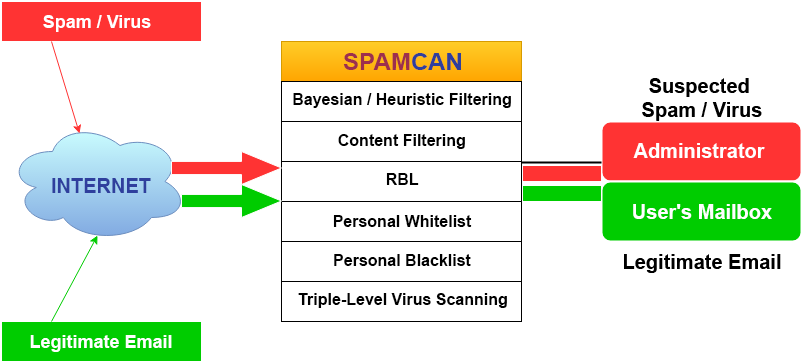
Spamcan Features explained
Multi-layered Anti-Spam capabilities stops 90-95% of Spam
Triple-Level Virus Scanning
- Completely different set of actions can be applied to spam scoring above a “High Score” threshold value.
- Spam can be tagged, rejected, discarded, archived or forwarded to other addresses for inspection by administrators
With the initial, default settings, our Anti-Spam service will “out of the box” block 90-95% of all Spam. Most of the remaining Spam will actually be bypassing our service due to tricks that spammers use. The Bayesian database support in SpamCan tries to identify Spam by looking at what are called tokens; short phrases that are commonly found in Spam or ham. (Ham is e-mail that is not Spam.) Each token is given a small score; together these scores rate the email as Spam if above administrator defined levels.
Spam Analysis Engine with auto-updates and auto-learning
The SpamCan Spam Analysis is automatically updated several times in a day with feedback from global servers. In addition, it can be trained by users who can provide it with examples of spam mail. Users can train newer variants of Spam by simply clicking on a link provided at the end of each email message.
An important feature of SpamCan is that you can create a personal “Whitelist” to ensure that your important clients and other contacts will never be blocked, even if their mail system somehow ends up blacklisted.
You can Whitelist by IP address, email address and/or content. Since SpamCan depends partially on other organisation’s ” blacklists”, we maintain a “Global Whitelist” for all customers, and will consider your suggestions.
The primary entries in our global Whitelist consist of :
- Major legitimate newsletters and mailing lists
- Legitimate companies in countries that are otherwise blocked
Personal Whitelists and Blacklists allow/block emails from specific IDs/domains
- You can also create a personal “blacklist” to block email from certain sources. It does not need be Spam; it can be used to block someone who is harassing your employees. Or you might want to block recruiters who are trying to steal your employees.
- You can blacklist by IP address, email address and/or content. For example, if junk@baddomain.com is harassing you, all emails from him can be completely blocked. Such blocked emails can be re-routed to your “Spam” mailbox or completely blocked
Real-time Blackhole Lists capture data from global spam servers to block spam
- Several organizations and companies are constantly identifying the mail servers, which are actively sending Spam. They create “real-time blacklists” (RBL) of the IP addresses of these mail servers, which are updated daily, even hourly. We have chosen four of the better known RBLs for selection within the SpamCan service. (By default, all are selected.) Our main criteria was to choose RBLs which are least likely to block legitimate email.
- A good blacklist not only quickly adds a new Spam source, but also removes it when it is no longer sending Spam. Spam is often sent through “open relays”, which are legitimate mail servers, which have been (trivially) “hacked” by spammers. Typically, the owner of the mail server learns of this within a day and then fixes the problem. Therefore, mail systems should not be blacklisted any longer than necessary.
Content filtering
- Allows/denies attachments based on filename, providing implementation of any email security policy. Easily used to block attachments which are common ways of disguising viruses, e.g. ReadMe.doc.exe These can be varied for different users
- HTML-based Attacks
- Scans for common signs of attack such as “IFrame” and “Object Codebase=…” HTML tags. Both have been used many times to exploit vulnerabilities in Outlook (& Express) and Internet Explorer
- Dangerous HTML content can be stripped. Checks and traps added for all known Outlook, Outlook Express, Internet Explorer and Eudora security vulnerabilities.

