
What is a Cloud?
You might have heard about the cloud earlier and might be perplexed with the term and technology, but we’ll help you understand all about Cloud Computing basics.
Cloud Computing is the network of many servers and their inter-connection network design was like a cloud hence the name Cloud. Cloud Computing provides us the service such as storage, networking, servers, databases, software and more which can be accessed from the Internet. To make it easier, Let’s say that your Hard drive is full and you have 5 GB’s of photos that you want to transfer from your digital camera or mobile phone. You may store the photos by deleting some files or buy a new hard drive. But by using the cloud technology we can neither delete the files or spend extra bucks for a new hard drive.
Such a Cloud service that we use often are OneDrive, Google Drive and iCloud to store the files and retrieve anytime via the Internet.

How to use Cloud Computing?
Cloud providers offer a simple web-based dashboard which makes the users and IT professionals to manage their cloud architecture. Along with the web-based UI, some cloud offers REST API and command line interface to communicate with the servers.
Different Types of Cloud Computing
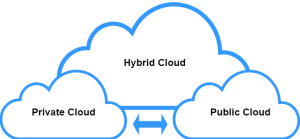
The three types of cloud computing architecture are public cloud, private cloud, and hybrid cloud and the user should first determine and then deploy the one that best suits the application.
Public Cloud
Public clouds are used to provide cloud services over the internet. Amazon Web Services (AWS), Microsoft Azure and Google Cloud Platform are the prime examples of Public Clouds. In Public Cloud, all the hardware and software is managed by the cloud provider. In the public cloud, the information stored here can be availed from anyone via the internet.
Private Cloud
In Private cloud, the services and infrastructure are owned, governed and managed on a private network by a single organization. For security reason, the private cloud can be located on the organization’s on-site premises. In Private cloud, the information will only be shared within the organization and is not publicly available.
The combination of public cloud and private clouds deployment is known as the Hybrid cloud where the data is shared between them. In the Hybrid cloud, the data available in the public cloud will be shared while in the private cloud remains isolated within the private network.
Different Types of Cloud Services

The services offered by Cloud is split into four categories:
Infrastructure as a Service (IaaS):
In the IaaS model, an individual can rent all the necessary resources such as servers, load balancers, IP addresses, storage, and networking hardware just like an on-premises data center for a cost much lower than to purchase all the hardware. This service enables the user to rent and deploy the servers thus cutting the cost.
Platform as a Service (PaaS)/ Application Platform as a Service (aPaaS):
In the PaaS model, the developers are free to develop, run and manage applications without worrying about building and maintaining the infrastructure such as servers and storage. This allows the developers to concentrate on just the code since the infrastructure service is managed by the cloud providers.
Software as a Service (SaaS):
In the SaaS model, the software is deployed and hosted in the cloud and delivered to the users via the internet. The cloud providers are responsible for managing the software, underlying infrastructure, and software upgrades. Such software is available to end users via subscription basis over the internet. Example: Office 365
Serverless Cloud Computing:
Serverless computing is event-driven and only functions when a specific trigger has occurred. Serverless Architecture offers the server which dynamically scales the servers as the computing resources are increased. Both the software and hardware management is taken care of by the cloud provider.
Advantages of Cloud
- Speed : By using the cloud, the time taken to deploy the servers is reduced from weeks to minutes. Most of the cloud service providers offer a simple web-based interface where one can launch the servers in minutes compared to the time taken to set up a typical on-premises data center may take up from weeks to months.
- Cost : Compared to the traditional on-premises data center, cloud computing saves the cost by eliminating the purchase of new hardware, software, electricity, IT experts for managing infrastructure and cooling.
- Security : Security is one of the major concern for an organization to migrate to the cloud. However, the cloud offers a broad set of policies and technologies that can be used to strengthen the security and protect the data that you host in the cloud.
- Scalable : Cloud offers elasticity in the servers which are scalable when the CPU utilization exceeds the threshold. This reduces server crashes and server overload issues.
- Backup and Recovery : Since storage is one of the basic services offered by the cloud, storing any amount of back up data is ease of use as well as restoring it.
- Performance : The performance of the cloud computing service will remain the same throughout the years as the computing hardware is upgraded to the latest generation. This benefits the users as the computing performance remains the same, there will be no need to upgrade to the next generation of servers.
Benefits for Both Business and Consumer
- From the enterprise perspective : It is easier to get started as the general and administrative process is taken care by the cloud providers such as expenses incurred by setting up infrastructure, adding new servers, less IT professionals to manage, secure and monitor compared to an on-premises data center. Since the data dependency is on multiple geolocations, data recovery and security is easier and auto-scaling features help to sustain heavy and sudden bandwidth usage.
- From the user or consumer perspective : Websites can be accessed hassle free during peak time without anyone experiencing downtime and all the payment process will be processed successfully and not stuck in the midway due to website downtime. Any SaaS-based applications can be accessed seamlessly without any hiccups from any location such as Office 365, Google Apps, Dropbox, etc.
About InterPole
InterPole was established in 1996 and has been engaged in web hosting, email, and management of IT infrastructure. InterPole pioneered with Virtual Private Servers in 2004 and Cloud Hosting in 2008. Over the years, InterPole has worked with over 6200 mid-sized businesses and startups, and have assisted them in their journey towards the adoption of modern technologies through the Internet. InterPole is a Standard Consulting Partner of Amazon AWS and Microsoft Azure. With this partnership, provides Managed AWS service and maintains a team of engineers who are trained and certified for the specific cloud platforms. These benefits companies in defining their cloud strategy and making a well-planned journey, reliably and cost-effectively.

