
In the Q3 2017, the combined revenue of Amazon Web Services, Microsoft Azure, and Google Cloud Platform was $7.5 billion, which sums to an annual bill of $30 billion. A study led by RightScale in 2017 revealed that the enterprises are approximately wasting 35 percent of their cloud spend. That estimates to be about $10 billion wasted over a year by AWS, Azure, and Google.
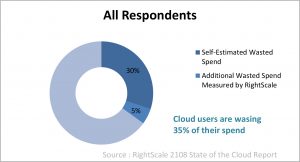
Cloud cost management was introduced as one of the top initiatives in 2018, to reduce the waste and save the spend of an organization. Still, organizations are unaware that they are wasting 35 percent of their cloud expenditure.
Key Areas Where to Cut Down Cloud Cost
- Ideal Instance: Organizations that run the cloud instances 24×7 is amounting to a huge waste of computing resources and still paying for it. This doesn’t make sense at all. A common example would be a development instance, where they only use it during weekdays. If the instances are monitored and stopped during weekends when the instances will be ideal would cut down the spend drastically.
- Instances are Over-Provisioned: On average, 40 percent of instances are bigger than needed to require for the computing. By identifying and downsize the instance family/capacity saves 20-30 percent of the instance spend.
- Utilizing Instance Discount: Most of the enterprises don’t fully leverage the discounts offered by the cloud providers. Cloud providers offer discounts for committing to certain usage levels. Although reserving instance can save significantly, it was found that Reserved Instance covered only 19 percent of resources.
| AWS | Azure | ||
|---|---|---|---|
| Type | Reserved Instances | Reserved Instances | Sustained Use Discounts, Committed Use Discounts |
| Period | 1 year and 3 year | 1 year and 3 year | 1 year and 3 year |
| Discount level | 20-75% | 37-55% | |
| Change options | Standard: Change AZ, Network type. No region or instance family change Convertible: Change anything |
Change anything | Change instance family and type. No region change |
| Return option | Sell on Marketplace (this can be difficult) | Return for 12% fee | No return option |
- Research on Instance types and Regions: User’s don’t often realize that they can save cost by selecting regions closer to them while deploying cloud resources such as EC2 instance, storage, etc. Researching on the instance types also saves money as the cloud providers keep adding new instance types with latest specs and are cost effective. Hence, replacing with the latest instance and choosing the regions closest to you can considerably cut down costs.
- Storage: As storage accounts for 10-25 percent of cloud bill, it can grow quickly, and you may end up paying more. You can manage the cloud cost by optimizing the storage using lifecycle management, deleting the volumes, snapshots and by choosing the right storage service. Lifecycle management is used to move the data automatically as the data ages to archives. Delete the old snapshots and volumes once the instances are terminated since the unused volumes keep accounting to your monthly bill.
AWS Cloud Management Cost
AWS Cost and Usage Report is a single location for accessing information about AWS cost and usage. It lists the service used by the account owner and its users on an hourly or daily basis. You can also customize to view the usage report to daily or monthly level.
AWS cost and usage report offer you the ability to dive deep into the information and use that information to identify the opportunities for optimization. AWS delivers the AWS cost and usage report at least once per day and stores it into the S3 bucket that you specify. You can either download from S3 console or programmatically retrieve using APIs. Further, you can opt to receive manifest files to Redshift and Quicksight which simplifies the data ingestion process.
Microsoft Cloud Management Cost
The pricing calculator offered by Azure can provide you the cost estimate even before you create and Azure resources. After the resources are running, you might be wondering how much you might have spent? Will it stay within your budget? Right!
Use the cost analysis in Microsoft Azure to see the cost data of your resources. You can use the date selector to select: last month, this month, this calendar quarter, this calendar year, or a custom date range of your choice. Use it to see how the resources are behaving and their incurred cost. If there is room for optimization, optimize the resources and again use the cost analysis to compare the cost of both the settings.
Interpole’s CloudAnalyzer tool makes it easy for you to analyze your current cloud cost wastage. It is a single pane of glass for analytics on your AWS usage. The tool lets you visualize and understand every tiny detail across your entire cloud infrastructure from our all-in-one cloud management platform. Interpole’s CloudAnalyzer gives you 360-degree visibility and granular insights into each one of your accounts by services, regions, resource tags and much more. It is possible to save cloud costs by up to 60% by following the recommendations provided in the tool. A free report on cost optimization on your cloud infrastructure is available by enrolling at https://interpole.net/analysis
About InterPole
InterPole was established in 1996 and has been engaged in web hosting, email, and management of IT infrastructure. InterPole pioneered with Virtual Private Servers in 2004 and Cloud Hosting in 2008. Over the years, InterPole has worked with over 6200 mid-sized businesses and startups, and have assisted them in their journey towards the adoption of modern technologies through the Internet. InterPole is a Standard Consulting Partner of Amazon AWS and Microsoft Azure. With this partnership, provides Managed AWS service and maintains a team of engineers who are trained and certified for the specific cloud platforms. These benefits companies in defining their cloud strategy and making a well-planned journey, reliably and cost-effectively.

