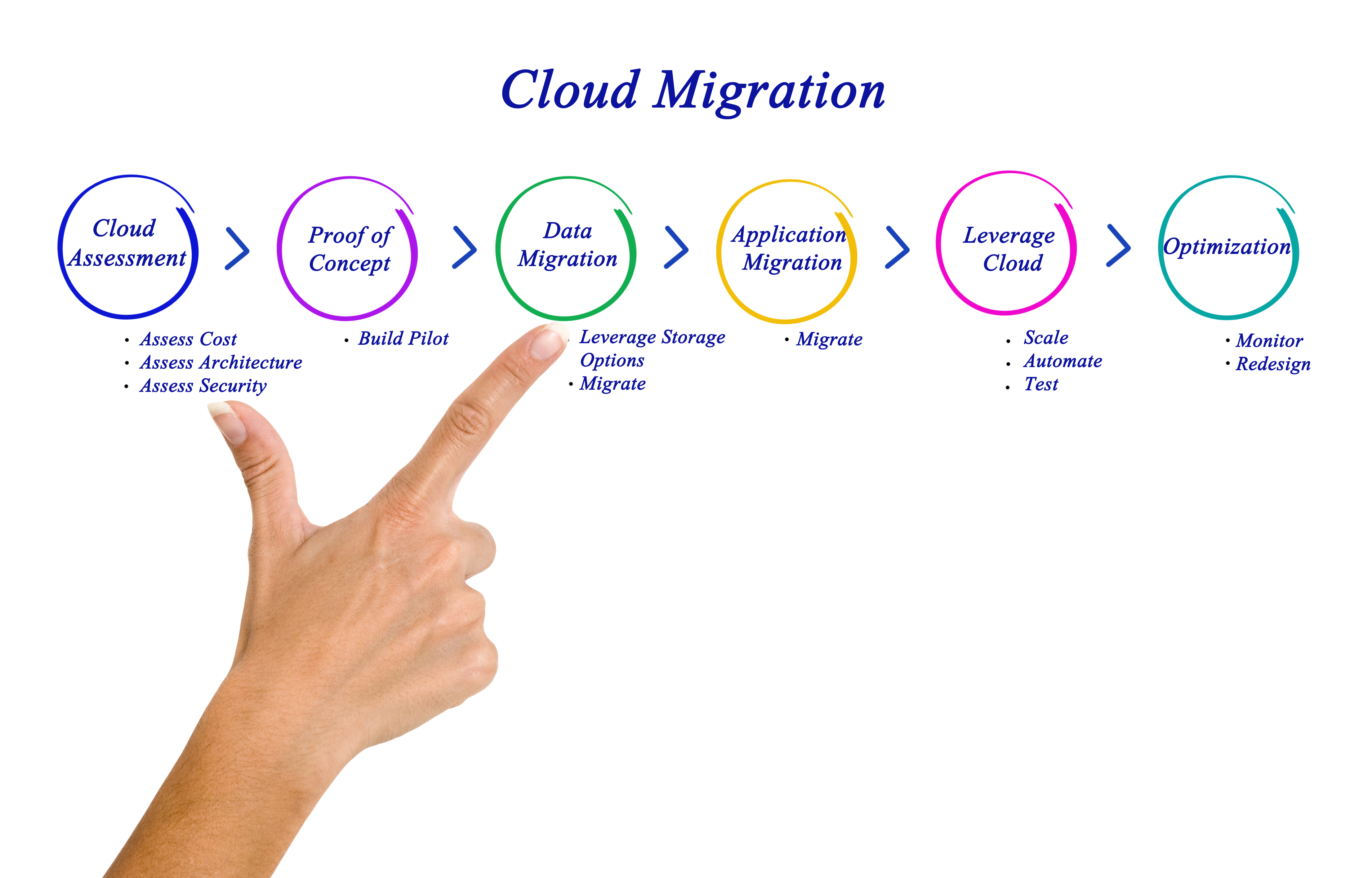
It’s always a good decision when it comes to Cloud services because of its high availability and ease of access. And since you’ve decided to migrate to the cloud, you should also come with the plan and prepare for migration.
One can find it hard and painful without preparing for migration, proper planning, testing, and execution. Migration is the second pain point when it comes common cloud-related pain points. Below is the image of pain points.
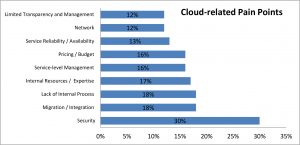
All the above points are related to each other and these can be solved by having a proper plan and right execution. To avoid this mistake, we’ve come with the list to help smoothen your cloud migration process
1. Choose the Right Cloud Provider
It has been more than a decade since the first cloud technology was available to the public at low cost and it has evolved to provide a number of services with a lot of competitors out there. There are many options to choose from when it comes to cloud computing services and identifying one can ease your cloud migration project plan.
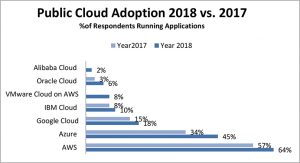
Some of the big players in the cloud are Amazon Web Service, Azure by Microsoft, IBM, Google Cloud Platform etc. Don’t just select the major player in the cloud market, research what different cloud providers offer and choose which is more beneficial for your organization. Each provider has a specific set of pros and cons where some offer massive scalability while others offer more tailored applications management options.
Calculating cloud computing cost is complicated as it is not as simple as it looks in the pricing page. Make sure to dive deep into the pricing page of each cloud provider and its services. Also consider if any hidden charges such as bandwidth, messages sent, API calls, and geographical location.
2. Preparing for Migration
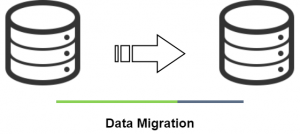
After choosing the cloud provider that best suits you, it’s time to start preparing for migration. First, migrate the easiest and non-critical applications and choose the data and applications that are suitable for the cloud environment. The computing environment in the cloud run differently compared to traditional data center such as the servers, networks and data services all run and interact differently. Due to this, you may need to be ready to change the architecture.
You may refer to our Blogs: Why Cloud Migration of these applications is a bad idea http://interpole.net/cloud-blog/why-cloud-migration-of-these-applications-is-a-bad-idea/ and How To Pick The Best Applications For Cloud Migration? http://interpole.net/cloud-blog/how-to-pick-the-best-applications-for-cloud-migration/ to get insights into what is a good fit, and what isn’t.
Performance is the primary reason you might have chosen to migrate but, don’t expect the applications to run faster. You might be surprised with unexpected bottlenecks of the application when changing to a distributed environment.
While migrating to the cloud make sure you’ve planned for updating code, trained staff to tackle troubleshooting problems, and measuring performance. Although you don’t own any hardware, applications can be made extremely secure. Make sure that you re-evaluate the security procedures and strategies.
3. Migrating Phase
During migration, you will face minimized problems if you’ve spent adequate time during the planning phase. Depending on the size of your database and application, you need to use a different approach for moving everything into the cloud. If the size of data is not huge, you can just copy it over the internet. If you’ve huge data size, you may have to consider sending physical drives to the cloud provider to save long transfer times and bandwidth cost. Always secure your data by encrypting it before sending to the cloud provider.
Moving databases can be risky, even with great tools. Different cloud provider offers different tools, make sure you understand how to use the tool before moving the actual data. It’s always best to consult an expert who has used it before.
Once you move your application to the cloud, you’ve to make sure it doesn’t get ‘locked in’ to a single cloud provider. Virtual machines can be easily moved between cloud environments, but the real problem is the metadata. To take this problem, understand how to keep track of metadata so you can keep your applications portable.
4. Check if Everything Went Well
Once you’ve migrated your data and applications into the cloud, you’ll need to make sure if everything is working as expected. It’s not as simple as you might think. Use the below checkpoints if everything went well during cloud migration:
- Did it work?
- Was all the data moved?
- Can users reach it?
- Are all the internal components are communicating properly?
- Can all the admin tools able to monitor the application in the cloud?
Get a Great Team
Since the actual execution of all the cloud migration can be difficult, it is recommended to work with a team who has experience with migration. If you’ve any critical applications that you want to avoid downtime while migration, do not attempt it yourself. Any IT migrations can be prone to errors and experience is necessary to predict and prevent the additional problems and incur a cost.
About InterPole
InterPole was established in 1996 and has been engaged in web hosting, email, and management of IT infrastructure. InterPole pioneered with Virtual Private Servers in 2004 and Cloud Hosting in 2008. Over the years, InterPole has worked with over 6200 mid-sized businesses and startups, and have assisted them in their journey towards the adoption of modern technologies through the Internet. InterPole is a Standard Consulting Partner of Amazon AWS and Microsoft Azure. With this partnership, provides Managed AWS service and maintains a team of engineers who are trained and certified for the specific cloud platforms. These benefits companies in defining their cloud strategy and making a well-planned journey, reliably and cost-effectively.

