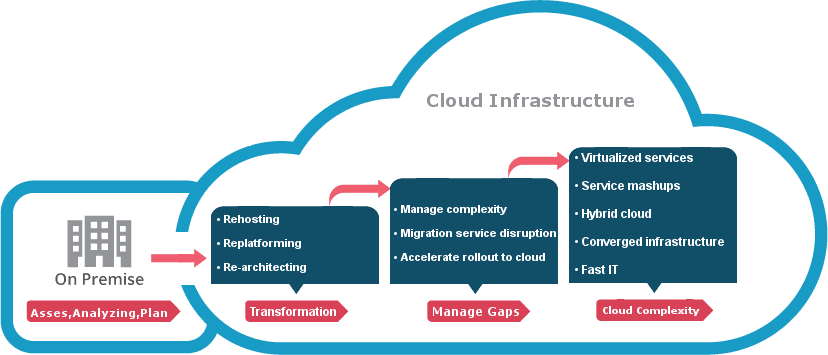
Massive growth in the cloud computing industry, over the past decade, has led to many advantages for companies. It has given them the ability to scale their operations faster without having to invest in costly IT infrastructure. There are many other reasons why many organisation decide to go for Cloud Migration.
In their scramble for this lucrative market, the big providers such as AWS, Microsoft Azure and Google Cloud Platform have not only reduced prices but also continually invested resources in improving the performance of their cloud computing enterprise solutions.
With this in mind, it makes more sense for your organisation to move its applications to the cloud. Depending on its size and type of solutions it offers, however, that single organisation can have hundreds or even thousands of applications running. However, certain applications for cloud migration is a bad idea. In that case, how do you decide the applications eligible for cloud migration?

Preparing to Re-Host
For you to do a proper job of re-hosting the suitable applications, you must come up with a method of identifying and moving them from your on-site datacenter to the cloud. Re-hosting differs from re-platforming and refactoring in the sense that it allows the migration of applications in large numbers or waves as opposed to moving them one by one.
Also known as lift and shift, it makes it easier, faster and more affordable for your company to copy its virtual machines (VMs) without modifying the code. With superior cloud migration tools at your disposal, it’s advisable for you to pick the suitable applications and move them to the cloud at a go. A good example of such applications is the VMs utilised by your organisation’s IT department.
Identifying Suitable Applications for Cloud Migration
Before initiating the process of re-hosting, you must do a thorough examination of all the applications your organisation runs. Many cloud vendors will also offer you application discovery services to help you better plan your migration.
Your IT department should also have access to a reliable configuration management database (CMDB) tools that will easily provide useful information about all the hardware and software components of your company and the relationship between those components. With such tools and services, you’ll not only have a list of all the applications but also figure out how to prioritise them from most to least urgent.
Once you have a complete list of the applications, you must review their technical aspects using relevant criteria so as to determine whether they’re suitable for the migration process.
Two Main Criteria to Consider before to the Cloud Migration
The two most important criteria to consider have to do with whether the applications in question are a critical part of the cloud computing architecture or whether they can work as stand-alone apps. Once you’ve established where each application belongs, you can start picking the ones that are most suitable for migration. Let us explore these two criteria in more detail below.
1. Cloud Computing Architecture
This can be further broken down into:
- Hardware provision
The more customized your hardware is, the harder it will be for you to find a cloud host that will provide support for your application. This is because cloud vendors, by virtue of providing services to a large number of organizations, prefer the most standard hardware in the market.
In this case, the most popular hardware is based on x86 architecture and as such is the most widely supported. The same applies if your application depends on other applications for support, such as load balancing apps and APIs. You will have to ensure the cloud service provider also supports the same kind of software for it to work smoothly. - Software Support
For a long time, the most popular operating systems in the world have been based on Windows and Linux, with other OS serving a very niche market. Some like Solaris is not supported on the cloud. Even for Linux, you might be shocked to find your application running a different kernel version from the one the cloud host supports.
For that reason, it’s important you confirm that the cloud you want to move your applications to support the same kind of software they run on. Failure to do this and you might end up having to do costly realignments that might end up affecting the performance of your applications. - Dependence on your Data Center
If you’ve been running applications on your company’s on-site data centers, you might have installed other applications that enable the data center to work seamlessly with your applications. If this is the case, you might encounter problems during migration because the cloud might not provide the same kind of support your applications have come to rely on.
You might encounter more costs when trying to network your data center with the cloud. Big cloud vendors like Amazon and Microsoft provide support for such applications but that might end up costing you more. - Level of Sharing between Applications
If a group of applications in your data center is programmed to constantly share information with one another, moving them to the cloud without replicating the same ease of communication might not be feasible. You should be able to understand just how frequently the apps exchange data in the entire computing architecture with a view to making sure the cloud can also support the same level of communication. - Security and Privacy
This is one of the most important points to ponder before migrating. If your organization collects sensitive information about clients, then you should carefully consider the ability of the cloud provider to protect it. Such sensitive data includes credit card information, customer addresses, phone numbers, social security details, and medical history. In the age of identity theft, it is possible for this data to fall into the wrong hands if you’re not careful.
2. Individual Applications
If your organization is running an application that is not dependent on others or on the larger cloud computing architecture to operate, you might want to scrutinize it harder before migrating it to the cloud. This is because you might discover that it is cheaper to run it at your on-site data center than on the cloud. Consider the following aspects before taking the decision:
- Scaling Options
Older applications will generally require more computing power to run than newer versions. They’re also less flexible, as they were probably built to work on a centralized computing architecture. You should also calculate the length of time the application runs, so you can estimate how much it would cost to run it on the cloud. Because clouds offer a pay as you go service, you might find yourself sometimes spending more than what you’re used to spending on your data center. It is therefore important to perform a cost-benefit analysis before moving the application to the cloud. - Data Transfer Delays
You should definitely consider the application’s latency. The amount of time it takes to perform a command after the instruction has been issued plays a huge role in determining whether you should move it to the cloud. Since the user experiences it when using the application, it can have a major impact on your entire organization. It is therefore advisable to test the application’s latency on the cloud first, compared with its performance on the data centers then make a decision based on which one handles latency better. - Number of Transactions Handled
Depending on the number of people actively using the application, it might be required to handle a large number of transactions at any given time. This is also referred to as Input-Output Operations Per Second (IOPS). Knowing how long it takes for a single transaction to be processed helps in making the application perform better.
You, therefore, need a database that can handle as many transactions as possible without lagging. For example, Oracle has been a leader in database research and provision for decades so if a cloud vendor provides their database, chances are it can be configured to handle your application’s requirements. - Flexibility in Handling Data
Since the cloud charges you for only what you use, it is better suited to host applications that require analysis of data sets. The cloud will automatically adjust its needs upwards or downwards depending on the situation. This cannot be said of data centers, because you might make a provision for bigger datasets and end up not needing it. For this reason, the cloud is better.
Ready to Migrate?
Having gone through all these steps, your organisation can now easily initiate the cloud migration process. If followed to the letter, the transition process will be extremely smooth and worry-free. Other than making cost savings in the IT department, your company will also concentrate on its core services which will undoubtedly lead to overall consumer satisfaction.
About InterPole
InterPole was established in 1996 and has been engaged in web hosting, email, and management of IT infrastructure. InterPole pioneered with Virtual Private Servers in 2004 and Cloud Hosting in 2008. Over the years, InterPole has worked with over 6200 mid-sized businesses and startups, and have assisted them in their journey towards the adoption of modern technologies through the Internet. InterPole is a Standard Consulting Partner of Amazon AWS and Microsoft Azure. With this partnership, provides Managed AWS service and maintains a team of engineers who are trained and certified for the specific cloud platforms. These benefits companies in defining their cloud strategy and making a well-planned journey, reliably and cost-effectively.

